Add the map to your homescreen?
Your map was unable to load.
Having problems? Try resetting the system!
To show your current location on the map, use the gelocation icon beneath the upper left zoom controls. You will need to allow the app to access your current location to utilize this feature.
If any layer is showing clustered points, clicking on the related cluster circle will zoom to the cluster's center and display all relevant icons.

Roads NOT Designated/Enrolled - Open Only to Street Legal ORVs

Roads and/or Routes Designated/Enrolled - Open to Street Legal ORVs or State ORV Permit/Decal
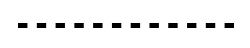
ORV Trails 50' or Less - Open Only to State ORV Permit/Decal
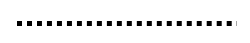
Motorcycle/Single Track Trails - Open Only to State ORV Permit/Decal
No restrictions
May opening dates
June opening dates
July opening dates
We want to hear from you on what you like, and what you think we can improve!